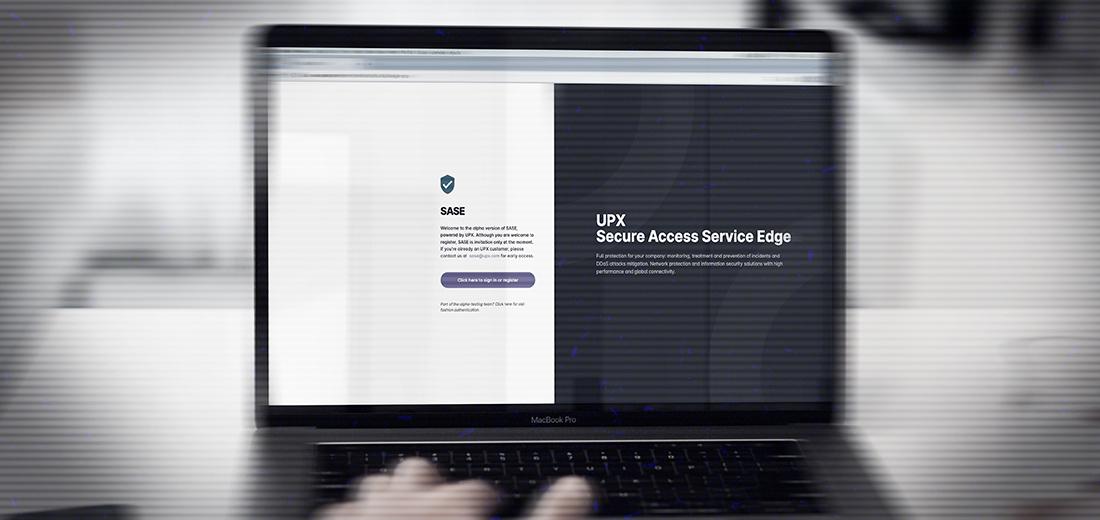Find out how to access information about the current status of UPX products and services
The Status Page is the easiest and fastest way to find out if there is any instability in the network and in UPX platforms or services related to cybersecurity, performance and technical support.
Learn how to sign up for real-time notifications:
Step 1
Accessing the upx.com website, in the footer, the user can click on Status which will automatically be redirected to the page or can type the address status.upx.com directly in the browser.
Step 2
When accessing the Status Page, click the “Subscribe” button in the upper right corner and choose the way you want to receive the information: email, RSS feed, push notification or Slack and register. See below:
Step 3
After signing up, you can configure the level of detail of the notifications and also which components you want to be notified about:
Once you have finished editing preferences, you will receive notifications whenever there is an update, occurrence and/or instabilities in real time.
Get in touch with UPX
Send your contact so that one of our specialists can get back to you.